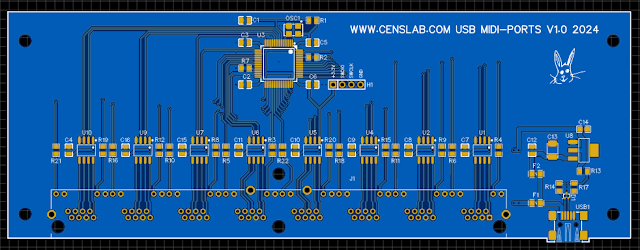This topic is a very long-standing one for me. I must have started thinking about it in the early 90s. At the time, the power of microcontrollers did not allow the development of complex systems. I then remember having developed a 68000 system to manage the 8 MIDI ports. I never created this system because I realized that it was far too complex to create and therefore necessarily too expensive.
10 years later, at the beginning of the 2000s, things improved in terms of the possibilities of embedded systems. So I tried to create this multi MIDI port using a micro-controller. I almost got there, but ran into a small problem, it was still difficult to find a circuit offering 8 serial ports and fast enough to manage them.
Everything changed in the early 2010s. At that time, it became possible to find a micro-controller circuit with 8 serial ports and enough power to manage everything. It was then that I looked into ARM type circuits from STmicro. From that point on, the problem shifted from the hardware to myself. In fact, in view of the possibilities of the new circuits, I wanted to add a whole bunch of functionalities, including USB bus management. Then, I entered into a spiral of redefining the functions of the object which, constantly, made me experiment with various solutions, all nevertheless unsatisfactory in my eyes. Unsatisfactory, because of the poorly defined hardware, and/or the software functionalities, which are also poorly chosen.
But, this series of failures allowed me to test a lot of solutions. And, a few days ago, as I was rearranging my stack of synths and rewiring everything, the obvious solution dawned on me. Now, right away, I saw very clearly what system I needed to have on hand to allow me to easily and flexibly wire all of my machines. I also realized that I wasn't far from the real subject, in fact. And that I just had to use all my previous developments and my previous ideas to achieve what I needed.
First, create not a hub or a switch, but simply an 8-port MIDI interface. I already have the prototype almost available. I just need to make some minor modifications to allow my 8 ports prototype to be connected to the USB port. So I have just made the necessary modifications to the circuit.
The general idea is that it should remain simple to achieve. Thanks to the experience acquired with RISC-V processors during my previous work, I left with this type of processor :